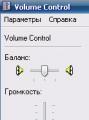Windows 10
A program in Windows or the entire computer freezes
Any computer, no matter how you look at it, malfunctions, just like, in principle, any electronics. If we talk specifically about computers, then probably everyone regularly encounters computer freezes (or some of their programs). You work, work and bam, the program doesn’t respond
Cleaning your computer from junk
Today we will talk about the health of our electronic friend, the computer. We will consider a number of programs that can scan a PC and find junk files on it. Naturally they will be deleted. Let's briefly talk about the advantages and disadvantages of the software. Others with
The best Android emulators on PC
Wine, which allows you to run Windows applications on Linux and UNIX systems, has been around for over twenty years. The latest versions of Wine cope with this task so well that it can be used to work with most popular applications and games.
Windows won't install How this wufuc script from Zeffy works
When searching for what you need, it is especially unpleasant to find a program that completely matches your requests, but instead of a download button it displays: “The application is incompatible with your device.” Not to say that this causes panic, but an unpleasant aftertaste remains. Still b
Failed to play test sound - Solution
Instructions First of all, check whether the system sounds are played. Open the Sounds and Audio Devices Properties window by selecting Sound, Speech, and Audio Devices in Control Panel, and then selecting Sounds and Audio Devices. Go to on
Installing AirSlax on a virtual machine
The article discusses the question of how to check whether a bootable flash drive works in VirtualBox. I will first install and test the functionality of several flash drives with different operating systems: Android, Kali Linux and Windows. After this
Basic solutions when Windows refuses to boot
Good afternoon everyone! Despite the fact that each new version of Windows becomes more stable and reliable - all the same, unpleasant incidents often happen to it... For example, a seemingly trivial thing, a power outage and a crash.
Update KB4012212 is not applicable to this computer Update is not applicable to Windows 7 computer
KB4012212 is a security update for Windows 7 only. It does not contain new operating system features. The KB4012212 update is used to protect your computer from the WannaCry ransomware virus. Which encrypts all files on the computer, and
How to set up a touchpad on a laptop Setting up a touchpad on a Windows 10 laptop
The TouchPad is a very useful device, quite compact and easy to use. But sometimes laptop users may encounter a problem such as a disabled touchpad. The reasons for this problem can be different - perhaps the device is simply turned off
Adding folders and files to Favorites in Windows Add a page to favorites html
Today I will tell you about one useful function on the site - this is a link, or a button “Add to bookmarks (favorites)”. This feature allows users to add the page they like on your website to their browser bookmarks so that they can quickly and